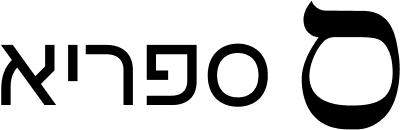As you may have heard, Sefaria is making the final transition to full reliance on the updated source sheet editor next week. While we know this is a big change, our goal is to create a more reliable and sustainable tool for the long term.
We decided to retire the older version of the editor after considering a number of factors, such as the ability of the updated editor to work with a wider variety of device types and to produce flowing documents that present well wherever you’re sharing them. We’re also aware that many users prefer to use our browser extension to integrate sources from the library with Google Docs when creating sheets that benefit from advanced formatting.
After April 27, the old editor will no longer be available to users. We encourage you to explore the new editor and familiarize yourself with its features before then. To support this transition, we’ve prepared several resources to help you get started:
As always, we're here to support you. If you have any questions, please don’t hesitate to reach out to us at [email protected].
Educator Spotlight
Rabbi Tavi Koslowe Uses Sefaria to Foster Healthy Debate

Who? Rabbi Tavi Koslowe, High School Dean, The Leffell School, Hartsdale, NY and Chief Programming Officer, Kadima Coaching
How? I use Sefaria source sheets in two ways: as a tool my students can use to learn, discuss, and debate sources amongst themselves, and as a formative assessment through which my students can pull together their own sources to support an interpretation or question they suggest in the class.
I often tell my students that, in the same way that artists, historians, and biologists have various skill sets they utilize in their work, a Beit Midrashist must be able to access and organize Torah sources in order to share thoughts and ideas.
Rabbi Tavi's Top Tip: One teaching tip that I use all the time is exporting my Sefaria source sheet to Google Drive. This allows me to format my sheet in more complex ways. It also means I can integrate Sefaria for Google Docs into a variety of other Google Apps for Education.
Did You Know?
Learning Schedules
Sefaria’s learning schedules are easy to access — they’re right on the homepage! Students and educators alike can find the weekly Torah portion, the haftarah, the daily page of Talmud (Daf Yomi), and more in just a few clicks and begin learning independently or as a class.

Teaching Tanakh With Leviticus Commentaries
Em Lamikra on Leviticus: Looking for a unique commentary? Try this work, added to the library since we last read Leviticus! Relying on philology, archaeology, and history, Rabbi Elijah Benamozegh’s 19th-century text provides analysis while defending traditional rabbinic biblical interpretation against the critiques of biblical criticism. Start reading…
[Hebrew] David Zvi Hoffmann on Leviticus: These lectures, originally given by Rabbi Dr. David Zvi Hoffmann in 19th-century Berlin, sought to provide students with Torah commentary woven together with a response to arguments of biblical criticism emerging at the time. The result is an interesting read for any scholar of Torah and history. Start reading…
Teaching Talmud With a Connection to Lag BaOmer
There are two talmudic stories connected to Lag BaOmer which may be of interest to educators connecting Talmud learning to the Jewish calendar.
In tractate Shabbat (33b), the Talmud tells the story of Rabbi Shimon bar Yochai who, upon criticizing the Roman government, was sentenced to death along with his son. The two hid in a cave, studying Torah day and night while being nourished by a miraculous carob tree and spring of water. This narrative can now be read alongside an English translation of commentary by 11th-century scholar Rashi. Start reading…
In tractate Yevamot (62b), the Talmud relates the story of Rabbi Akiva’s students who died during the period between Passover and Shavuot — the period known as the Omer. The untimely death of these students is one reason why some people observe mourning practices during this time of year. Start reading…
On the Jewish Calendar: Lag BaOmer
Sefaria Tools to Know
Seamlessly add and format any source from the library to a Google doc with a single click. Now including verse numbers!
Create unique source sheets by compiling sources from Sefaria’s library alongside comments, images, and videos.